Display standalone prequalification widget
Prequalification flow is optional
You don't need to explicitly build a separate prequalification flow for your customers. The standard checkout widget will automatically prompt the customer to prequalify if they have not been approved with limits yet. Read more here.
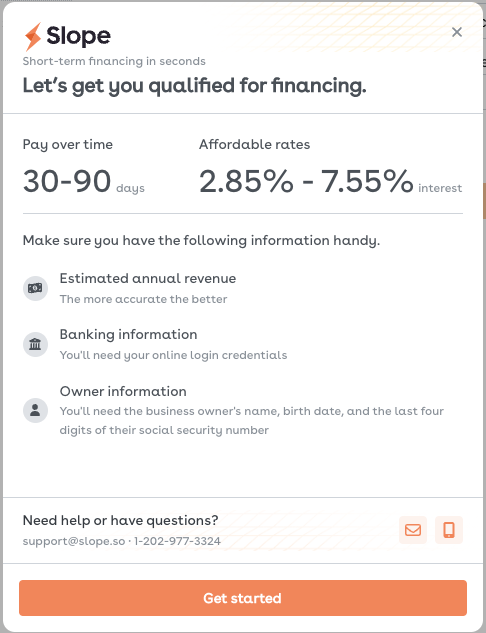
Initial prequalification screen
Step 1. Generate a Customer Intent token
Make a POST request to /v3/customers/{{CUSTOMER_ID}}/intent. (API Reference)
curl --request POST
--url 'https://api.sandbox.slope.so/v3/customers/{{CUSTOMER_ID}}/intent' \
--header 'Authorization: Basic {{BASE_64_ENCODED_USER_AND_PASS}}'
Step 2. Initialize the Slope widget with the flow parameter
flow parameterIn your playground, initialize Slope setting flow to pre_qualify and using the customerIntentSecret generated from Step 1:
window.initializeSlope({
flow: 'pre_qualify',
intentSecret: '{{CUSTOMER_INTENT_SECRET}}',
// other params below
})
What to do after the customer completes the prequalification widget?
Successful completion of the prequalification widget will trigger an onSuccess() callback containing an updated customer object. For full widget callback possibilities, see here.
We recommend that once the widget is closed, make a backend request to the Get Customer endpoint in order to get trusted and up-to-date data on the customer.
Updated 9 months ago