Event callbacks
There are 4 different callback event functions you can receive from our Slope.js front-end widget. All of the functions will return a single argument that contains an object. All callbacks are optional
Frontend callbacks data can't be trusted
Since all frontend code is executed by the by the end user, the data can be tampered. You should only use the callback data for display purposes only. To obtain trusted data, fetch directly from our backend API from your backend server.
onSuccess() required
onSuccess() requiredCalled when the end-user has completed the flow and has closed the modal.
{
customer: { ... }, // Customer object, see /customers/:id API. May be null for checkout flow.
order: { ... }, // Order object, see /orders/:id API. May be null for non-checkout flow
context: { ... } // see below
}
onOrderOpen() optional
onOrderOpen() optionalCalled when the end-user has successfully submitted an order. This happens before the modal is closed and before onSuccess is called.
{
customer: { ... }, // Customer object, see /customers/:id API.
order: { ... }, // Order object, see /orders/:id API.
context: { ... } // see below
}
onClose() required
onClose() requiredCalled when the end-user has closed the modal before reaching the final page. Can be considered a drop-off from the user. The context object will contain the current page which can be used to track the drop-off page.
{
context: { ... } // see below
}
onFailure() optional
onFailure() optionalCalled when an error has occurred that has prevented the user from moving forward. This will be triggered after the user can closed the error screen.
{
errorMessage: 'Error message string',
errorCode: 'some-error-type',
context: { ... } // see below
}
onEvent() optional
onEvent() optionalCalled for analytics only to send tracking events. The page-viewed event is called the most frequently and is called for each page change.
Example payload:
{
type: "page-viewed",
attributes: { ... }, // optional additional metadata about the event
context: { ... } // see below
}
Event types
'back-button-press'
'terms-and-conditions-read'
'payment-terms-selected'
'add-new-card-button-press'
'payment-method-add-card-saved'
'payment-method-add-ach-selected'
'payment-method-add-ach-saved'
'payment-method-card-selected'
'payment-method-ach-selected'
'payment-method-card-completed'
'payment-method-ach-completed'
'payment-method-oxxo-completed'
'payment-method-spei-completed'
'payment-method-selected'
'payment-method-confirmed'
'page-viewed'
context object
context objectContext schema may change
The context schema may change anytime and you should only used for debugging and analytics only. If storing the context, it should be serialized as a JSON string
The context field will be automatically added to all event callbacks. However, in some instances where an expected error occurs at the root level this context object may be null. See example context object below:
{
url_path: "/pre_qualify", // Naming may change frequently.
session_id: "678bf2b8-452a-43a9-b29c-31e7a46bfdc0",
view_id: "125bd189-014d-431a-b2e4-822c1a1824ea",
view_name: "pre_qualify",
merchant_id: "mch_24GT1PAHxi7yNWJh2C4mznL9Paz",
cutomer_id: "cust_26POi4qjL6JmTQTh72U3ddmWPn5",
flow: "pre_qualify",
timestamp: 1664406660987
}
Updated 7 months ago